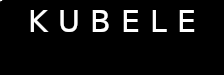2025-08-05 22:11
SAITE AR ARMA 4
Arma Reforger ir pirmais solis Enfusion dzinēja iespēju demonstrēšanā un ir patstāvīga spēle pati par sevi.
Tomēr daudzas vides sistēmas, resursi, vēsturiskais konteksts, kā arī modifikāciju veidošanas rīki un funkcijas no Arma Reforger tiks izmantoti arī nākamajā Arma sērijas daļā, kopā ar virkni papildu satura.
Arma 4 tomēr tiks izdota kā neatkarīgs nosaukums un balstīsies uz visām mācībām, kas gūtas no Arma Reforger.
Kā uzstādīt Arma Reforger dedicated server uz linux'a
https://community.bistudio.com/wiki/Arma...er_Hosting
Configuring your server
Now comes the fun part, setting up your Arma Reforger game server to your liking.
To modify game server settings you will need to create the following json file
server.json
You can create these files in your exit folder
Edit the following to your liking
The IP will be what your PC is or the dedicated server you are running this on.
Add an incoming rule to your Windows Firewall to allow TCP/UDP port (game port) 27015, (Steam query port) 27016 (or whichever ports you decide to use)
Arma Reforger ir pirmais solis Enfusion dzinēja iespēju demonstrēšanā un ir patstāvīga spēle pati par sevi.
Tomēr daudzas vides sistēmas, resursi, vēsturiskais konteksts, kā arī modifikāciju veidošanas rīki un funkcijas no Arma Reforger tiks izmantoti arī nākamajā Arma sērijas daļā, kopā ar virkni papildu satura.
Arma 4 tomēr tiks izdota kā neatkarīgs nosaukums un balstīsies uz visām mācībām, kas gūtas no Arma Reforger.
Kā uzstādīt Arma Reforger dedicated server uz linux'a
https://community.bistudio.com/wiki/Arma...er_Hosting
Kods:
Install SteamCMD - for the latest documentation, see https://developer.valvesoftware.com/wiki/SteamCMD
Download and install it (link on the SteamCMD page) - it will auto-update to the latest version
Set the install path with the force_install_dir command (otherwise the default location will be used, home/<username>/.steam/steam/steamcmd)
You can name the folder arma-reforger, armaR, armarserver, armarexpserver and etc
Login as anonymous - type in login anonymous
Download and install the server app_update 1874900
1890870 for experimental version
Quit SteamCMD quitConfiguring your server
Now comes the fun part, setting up your Arma Reforger game server to your liking.
To modify game server settings you will need to create the following json file
server.json
You can create these files in your exit folder
Edit the following to your liking
Kods:
{ "dedicatedServerId": "ar-gm-%profilename", "region": "EU", "gameHostBindAddress": "YOUR SERVER IP", "gameHostBindPort": 2001, "gameHostRegisterBindAddress": "YOUR SERVER IP", "gameHostRegisterPort": 2001, "adminPassword" : "YOUR ADMIN PASSWORD", "game": { "name": "YOUR SERVER NAME", "scenarioId": "{59AD59368755F41A}Missions/21_GM_Eden.conf", "playerCountLimit": 16, "visible": true, "password" : "YOUR SERVER PASSWORD maybe?", "gameMode": "", "supportedGameClientTypes": [ "PLATFORM_PC" ], "gameProperties": { "serverMaxViewDistance": 1600, "battleEye": true, "fastValidation": true }, "mods": [ ] } }The IP will be what your PC is or the dedicated server you are running this on.
Add an incoming rule to your Windows Firewall to allow TCP/UDP port (game port) 27015, (Steam query port) 27016 (or whichever ports you decide to use)
"Kā cilvēks, kam trūkst pašcieņas, nav dīdzējs, bet nīcējs, tā arī tauta, kurai nav pašapziņas." K.Mīlenbahs