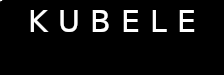2020-02-01 20:01
https://community.bistudio.com/wiki/Mult...r_Commands
HowTo
You can access the command line by pressing the chat key ( default: / ).
In the chat input window you can type any of the following commands in and confirm them with the enter key.
You have to add the # character before the command.
Troubleshooting: All commands are confirmed via a message in the console. If you enter a command that is properly formatted and you see no confirmation of the command then an error has occurred. Check your server log for more information (e.g. one or more of your mission files is corrupt or has an error which prevents the Missions Lobby from loading, or may prevent other commands like #restart or #reassign from executing).
Commands
The following commands are available to you once you have connected to a server:
Admin
Command
Example
Description
#login
#login password
#login
#login adminPW
Log in as the admin. Without password only possible if you an admin[] in server.cfg#Server_Options
#logout
Admin log out.
#mission filename
#mission filename difficulty
#mission myDM.intro
#mission myDM.intro Veteran
Select mission with known name and set the difficulty. Difficulty parameter is optional and if not set, current difficulty is kept.
#missions
Select mission.
#restart
Restart mission.
#reassign
Start over and reassign roles.
#shutdown
Shuts down the server.
#restartserver
Shuts down and restarts the server (since Arma 3 v1.65.138168)
#init
Reload server config file loaded by -config option.
#exec ban name
#exec ban ID
#exec ban Player#
#exec ban nickName
#exec ban 47114712
#exec ban 3
Allows you to ban a player. Their ID will be added to the ban.txt
#kick name
#kick ID
#kick Player#
#kick nickName
#kick 47114712
#kick 3
Allows you to kick a player.
#monitor (interval in sec)
#monitor 1
Shows performance information of the server. Interval 0 means to stop monitoring.
#monitords (interval in sec)
#monitords 1
Shows performance information in the dedicated server console. Interval 0 means to stop monitoring. (since Arma 3 v1.64)
#debug off
#debug off
Disables debugging.
#debug (interval in sec)
#debug 30
Default interval is 10 seconds.
#debug (command) (param)
#debug checkFile expansion\Dta\ui.pbo
#debug userSent <username>
#debug userInfo <username>
#debug userQueue <username>
#debug JIPQueue <username>
#debug totalSent 10
The available commands are:
checkFile userSent userInfo userQueue totalSent JIPQueue
Each command can be disabled by the use of the off parameter e.g. #debug userSent off
Each command differs a bit; some output to screen, some to log file etc.
You need some debugger capable of catching OutputDebugString running on the client machine
(one very small and easy to use is available at SysInternals website).
You launch this debugger, then launch ARMA client, connect to the server, and issue any of the commands.
#debug (command)
#debug von
#debug console
The available commands are:
console
Send to submitter what's on server console. Works as DebugAnswer for all writes into the console.
von
Outputs into logFile defined in server.cfg as e.g. logFile = "server_console.log";
Each of those commands should show a confirmation in the chat channels.
New admin commands since Armed Assault: Command
Description
#exec server side command
Execute administration scripting command.
#lock
Locks the server, prevents new clients from joining.
#unlock
Unlocks the server, allows new clients to join.
"#debug von" sample
server_console.log
*** VoN Topology Diagnostics ((***
=Player=: #2
P2PManager: Time: 13:38:48 waiting edges: 0, active negotiations: 0
Matrix:
3056006: #2
#2: 3056006
Cliques:
3056006,#2
Version: 1.60.86277
Private: 192.168.178.21
Connections:
3056006: Direct P2P, 5 KA, snd: 10 sec, rcv: 10 sec, (192.168.178.21:2317) snd=0 rcv=0(0) Repl(-5,0,0)
Cliques:
3056006,Unknown
=Player=: 3056006
Version: 1.60.86277
Private: 192.168.178.21
Public: 77.4.35.154
Connections:
#2: Direct P2P, 5 KA, snd: 10 sec, rcv: 10 sec, (192.168.178.21:2305) snd=0 rcv=0(0) Repl(-5,0,0)
Cliques:
3056006,Unknown
*** VoN Topology Diagnostics ))***
HowTo
You can access the command line by pressing the chat key ( default: / ).
In the chat input window you can type any of the following commands in and confirm them with the enter key.
You have to add the # character before the command.
Troubleshooting: All commands are confirmed via a message in the console. If you enter a command that is properly formatted and you see no confirmation of the command then an error has occurred. Check your server log for more information (e.g. one or more of your mission files is corrupt or has an error which prevents the Missions Lobby from loading, or may prevent other commands like #restart or #reassign from executing).
Commands
The following commands are available to you once you have connected to a server:
Admin
Command
Example
Description
#login
#login password
#login
#login adminPW
Log in as the admin. Without password only possible if you an admin[] in server.cfg#Server_Options
#logout
Admin log out.
#mission filename
#mission filename difficulty
#mission myDM.intro
#mission myDM.intro Veteran
Select mission with known name and set the difficulty. Difficulty parameter is optional and if not set, current difficulty is kept.
#missions
Select mission.
#restart
Restart mission.
#reassign
Start over and reassign roles.
#shutdown
Shuts down the server.
#restartserver
Shuts down and restarts the server (since Arma 3 v1.65.138168)
#init
Reload server config file loaded by -config option.
#exec ban name
#exec ban ID
#exec ban Player#
#exec ban nickName
#exec ban 47114712
#exec ban 3
Allows you to ban a player. Their ID will be added to the ban.txt
#kick name
#kick ID
#kick Player#
#kick nickName
#kick 47114712
#kick 3
Allows you to kick a player.
#monitor (interval in sec)
#monitor 1
Shows performance information of the server. Interval 0 means to stop monitoring.
#monitords (interval in sec)
#monitords 1
Shows performance information in the dedicated server console. Interval 0 means to stop monitoring. (since Arma 3 v1.64)
#debug off
#debug off
Disables debugging.
#debug (interval in sec)
#debug 30
Default interval is 10 seconds.
#debug (command) (param)
#debug checkFile expansion\Dta\ui.pbo
#debug userSent <username>
#debug userInfo <username>
#debug userQueue <username>
#debug JIPQueue <username>
#debug totalSent 10
The available commands are:
checkFile userSent userInfo userQueue totalSent JIPQueue
Each command can be disabled by the use of the off parameter e.g. #debug userSent off
Each command differs a bit; some output to screen, some to log file etc.
You need some debugger capable of catching OutputDebugString running on the client machine
(one very small and easy to use is available at SysInternals website).
You launch this debugger, then launch ARMA client, connect to the server, and issue any of the commands.
#debug (command)
#debug von
#debug console
The available commands are:
console
Send to submitter what's on server console. Works as DebugAnswer for all writes into the console.
von
Outputs into logFile defined in server.cfg as e.g. logFile = "server_console.log";
Each of those commands should show a confirmation in the chat channels.
New admin commands since Armed Assault: Command
Description
#exec server side command
Execute administration scripting command.
#lock
Locks the server, prevents new clients from joining.
#unlock
Unlocks the server, allows new clients to join.
"#debug von" sample
server_console.log
*** VoN Topology Diagnostics ((***
=Player=: #2
P2PManager: Time: 13:38:48 waiting edges: 0, active negotiations: 0
Matrix:
3056006: #2
#2: 3056006
Cliques:
3056006,#2
Version: 1.60.86277
Private: 192.168.178.21
Connections:
3056006: Direct P2P, 5 KA, snd: 10 sec, rcv: 10 sec, (192.168.178.21:2317) snd=0 rcv=0(0) Repl(-5,0,0)
Cliques:
3056006,Unknown
=Player=: 3056006
Version: 1.60.86277
Private: 192.168.178.21
Public: 77.4.35.154
Connections:
#2: Direct P2P, 5 KA, snd: 10 sec, rcv: 10 sec, (192.168.178.21:2305) snd=0 rcv=0(0) Repl(-5,0,0)
Cliques:
3056006,Unknown
*** VoN Topology Diagnostics ))***
"Kā cilvēks, kam trūkst pašcieņas, nav dīdzējs, bet nīcējs, tā arī tauta, kurai nav pašapziņas." K.Mīlenbahs