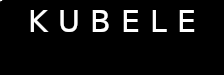2022-06-08 23:50
http://jurjenbokma.com/ApprenticesNotes/...ogle.xhtml
Vajag I found that it worked best to have Google generate a so-called app password.
[Note] Note
This app password can only be generated if you leave 2-factor authentication enabled. With 2-factor authentication disabled and thus no app password, I couldn't seem to make fetchmail connect to the gmail server.
You can see that 'app password' in the contents of ~/.fetchmailrc:
poll imap.gmail.com protocol IMAP auth password
user "apprentice@gmail.com" is apprentice here
password 'klwpcmaqeycndist'
ssl, sslcertck, idle
Vajag I found that it worked best to have Google generate a so-called app password.
[Note] Note
This app password can only be generated if you leave 2-factor authentication enabled. With 2-factor authentication disabled and thus no app password, I couldn't seem to make fetchmail connect to the gmail server.
You can see that 'app password' in the contents of ~/.fetchmailrc:
poll imap.gmail.com protocol IMAP auth password
user "apprentice@gmail.com" is apprentice here
password 'klwpcmaqeycndist'
ssl, sslcertck, idle
"Kā cilvēks, kam trūkst pašcieņas, nav dīdzējs, bet nīcējs, tā arī tauta, kurai nav pašapziņas." K.Mīlenbahs