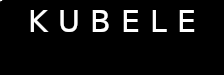2024-12-21 22:40
https://github.com/CBATeam/CBA_A3/wiki/C...ion-or-mod
Userconfig
[/url]
Settings can be exported using the export function (described below) and be pasted into an optional file in the userconfig folder. The filepath is
, where "Arma 3" is the games installation folder.
This works for a dedicated server as well as the clients, but requires the
startup parameter.
Alternatively one can use Addon Builder to create a PBO that contains the userconfig settings file. The addon is called
and can be found in the template folder. An empty cba_settings.sqf is already placed inside. The binarized PBO could be placed inside the
folder or a custom addon could be created (and could also be uploaded to the Steam Workshop etc.). This method does not require file patching to be enabled.
Userconfig limitations
Settings can be exported to the clipboard and imported from the clipboard using the ingame settings menu in a format that can be stored in any type of text file.
The exported settings can be pasted into the various cba_settings.sqf files described above.
Note that the Import and Export functions might not be available in multiplayer, because Arma disables the clipboard for security reasons.
Add Settings File To Mission Without CBA
[url=https://github.com/CBATeam/CBA_A3/wiki/CBA-Settings-System#add-settings-file-to-mission-without-cba]
requires 3.5
The
file of a mission is ignored by default. If the file is present when the mission is saved in the editor, a flag will be set and enable the mission to read the file. This only works if CBA is present when the mission is saved. To avoid creating a dependency, the mission maker can manually add the flag to the
:
cba_settings_hasSettingsFile = 1;
Note that this will crash the mission on a dedicated server if the file is not present in the mission.
Userconfig
[/url]
Settings can be exported using the export function (described below) and be pasted into an optional file in the userconfig folder. The filepath is
Kods:
Arma 3\userconfig\cba_settings.sqfThis works for a dedicated server as well as the clients, but requires the
Kods:
-filePatchingAlternatively one can use Addon Builder to create a PBO that contains the userconfig settings file. The addon is called
Kods:
cba_settings_userconfigKods:
@CBA_A3\addons\Userconfig limitations
- Settings defined in the userconfig cannot be changed in the ingame settings menu.
- (v3.15.8 or earlier) Setting values in the userconfig cannot be multiline (arrays must be defined in single line etc.)
Settings can be exported to the clipboard and imported from the clipboard using the ingame settings menu in a format that can be stored in any type of text file.
The exported settings can be pasted into the various cba_settings.sqf files described above.
Note that the Import and Export functions might not be available in multiplayer, because Arma disables the clipboard for security reasons.
Add Settings File To Mission Without CBA
[url=https://github.com/CBATeam/CBA_A3/wiki/CBA-Settings-System#add-settings-file-to-mission-without-cba]
requires 3.5
The
Kods:
cba_settings.sqfKods:
description.extcba_settings_hasSettingsFile = 1;
Note that this will crash the mission on a dedicated server if the file is not present in the mission.
"Kā cilvēks, kam trūkst pašcieņas, nav dīdzējs, bet nīcējs, tā arī tauta, kurai nav pašapziņas." K.Mīlenbahs