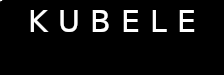2020-01-31 21:32
==============================
***** Arma 3 *****
* Dedicated Server *
* Windows *
==============================
Physics simulation powered by NVIDIA® PhysX®.
>>> www.arma3.com <<<
Usage
=====
To start the Dedicated Server, run the arma3server.exe binary from the installation folder.
Find more information about setup and usage at http://community.bistudio.com/wiki/Arma_...ted_Server
Installation
============
System Requirements (minimum):
------------------------------
• OS: Windows 7 SP1 64-bit
• CPU: Intel Dual-Core 2.4 GHz / AMD Dual-Core Athlon 2.5 GHz
• DirectX®: 9
• RAM: 2 GB
• HDD: 5 GB free space
• Other:
Internet connection
System Requirements (recommended):
---------------------------------
• OS: Windows 7 / 8 / 10 64-bit
• CPU: Intel Core i5-4460 / AMD FX 4300
• DirectX®: 9
• RAM: 4 GB
• HDD: 10 GB free space, SSD / Hybrid HDD / SSHD storage
• Other:
Internet connection
Setup
-----
You may find the Arma 3 Server tool in the Steam library, by switching the library filter to "Tools". Please follow the instructions provided in the Steam client application.
You may also install the Arma 3 Server via SteamCMD (https://developer.valvesoftware.com/wiki/SteamCMD). Its app ID is 233780.
DirectX
-------
If you encounter a problem installing DirectX during the installation, please update DirectX manually. DirectX June 2010 is required in order to run the server, you can find it at http://www.microsoft.com/en-us/download/...px?id=8109
Overview
========
The Arma 3 Server is a free, separate and stand-alone Dedicated Server package for Arma 3. By using it you agree to the license agreement (http://store.steampowered.com/eula/107410_eula_0).
Key features
------------
• Dedicated Server command window
• Server administration commands
Updates
-------
We aim to update the server package with fixes, updates and additions (along with the main game). Keep checking the Arma 3 website arma3.com, as well as the forums and social channels.
Feedback
--------
Your feedback and bug reports are welcome and can help us to improve the game and server significantly. Please visit feedback.arma3.com to learn how to submit feedback. Thank you kindly for your support!
Troubleshooting
===============
Useful links:
-------------
• Main website: www.arma3.com
• Socials: www.facebook.com/arma3official, www.twitter.com/arma3official, www.youtube.com/arma3official, www.twitch.tv/arma3official
• Developed by: www.bistudio.com
• Forums: forums.bistudio.com (English Only)
• Community wiki: community.bistudio.com (English Only)
Installation problems:
----------------------
• In order to verify the data you have downloaded was not corrupted during transfer, please use the Steam tool cache verification option.
• Make sure to do a clean installation of Arma 3 Server (uninstall first - by removing the local tool cache).
• Make sure all the necessary drivers are up-to-date.
Legal
=====
© 2013-2016 Bohemia Interactive a.s. Arma® and Bohemia Interactive® are registered trademarks of Bohemia Interactive a.s. All rights reserved.
NVIDIA GameWorks™ Technology provided under license from NVIDIA Corporation. Copyright © 2002-2016 NVIDIA Corporation. All rights reserved. NVIDIA® and PhysX® are trademarks of NVIDIA Corporation and are used under license.
© 2016 Valve Corporation. Steam and the Steam logo are trademarks and/or registered trademarks of Valve Corporation in the U.S. and/or other countries.
Portions of this software utilize Simul True Sky technology (© 2015 Simul Software Ltd, all rights reserved).
Spēlēt vai nespēlēt - mūžīgais jautājums!