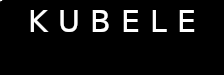2020-05-01 2:03
Pie reizes varam izbaudīt win 10 "power shell" cfdisk aizvietotāju win 10 power shell - diskpart https://docs.microsoft.com/en-us/windows...s/diskpart
tātad rakstām diskpart - list disk - select disk 2 - clean - exit - restart
Tālāk jau stāsts pāriet uz Initialize new disks.
tātad rakstām diskpart - list disk - select disk 2 - clean - exit - restart
Citāts:MBR disk and GPT disk
MBR, is the abbreviation of mater boot record. It uses the standard BIOS partition table. It only supports up to 4 primary partitions on the disk, if you want to create more partitions, you have to convert one of the primary partitions into extended partition, so that you can create more logical partitions. Besides, MBR disks only support up to 2TB per single partition in FAT32 file system, if you want to use a larger disk, MBR is not recommended.
GPT, is the abbreviation of GUID partition table disk. It uses the extensible firmware interface (EFI). It supports more than 4 partitions on a disk, and it can break the limitation of 2TB per single partition. Now, many users want to use GPT because of its unique features. However, sometimes, you need to convert GPT disk to MBR disk. For example, the Windows 95/98/ME, Windows NT4, Windows 2000, Windows 2003 32bit and Windows XP 32bit doesn’t support GPT partitions, the GPT disk will not be recognized until you convert it to MBR disk.
Tālāk jau stāsts pāriet uz Initialize new disks.
"Kā cilvēks, kam trūkst pašcieņas, nav dīdzējs, bet nīcējs, tā arī tauta, kurai nav pašapziņas." K.Mīlenbahs